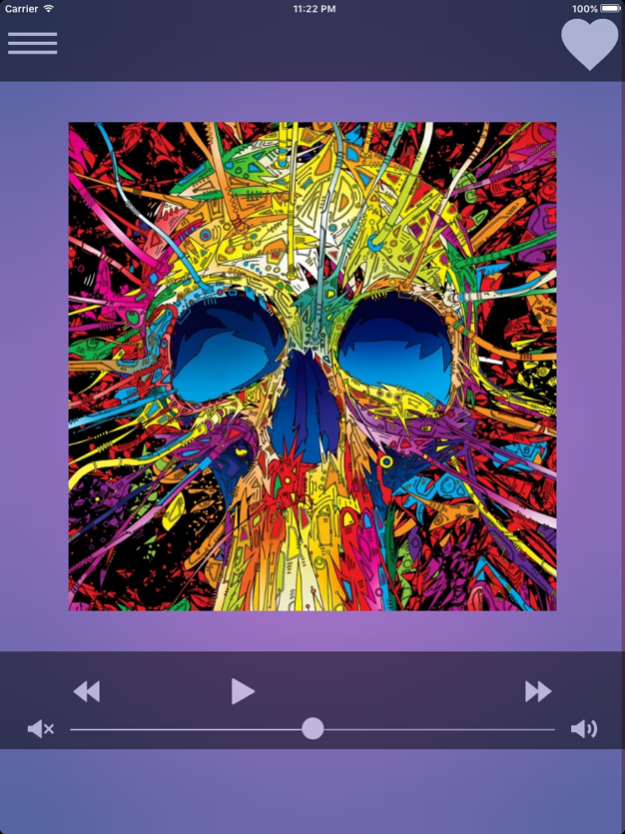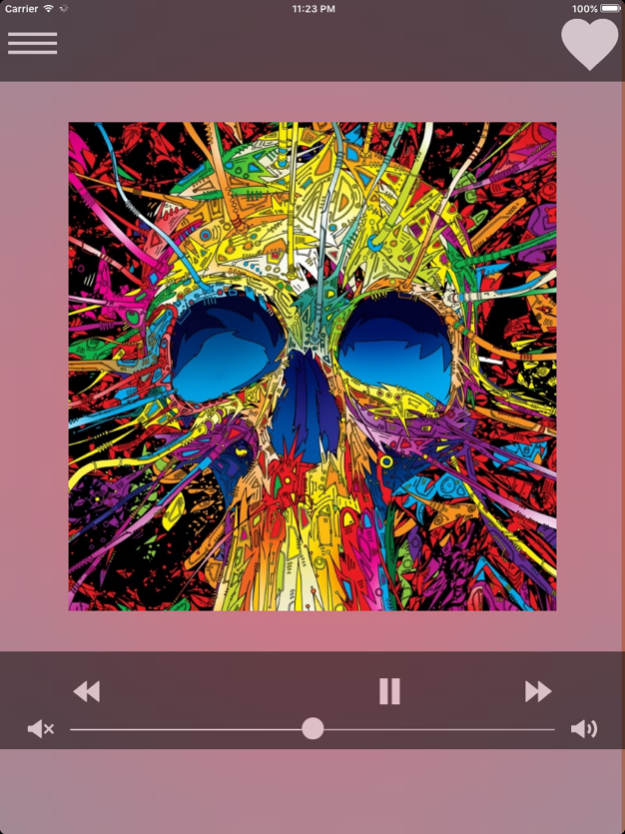Nepali FM - Radio News 1.1
Continue to app
Free Version
Publisher Description
Nepali radios brings you the largest collection of live radios from Nepal directly to your iPhone, iPad, iPod touch.
Some of the radios from Nepal include:
- Radio Nepal 792
- Tinau FM 98.2
- Radio Audio 106.3
- Bhaktapur FM 105.4
- Koshi FM 94.3
- Radio Baglung 96.4
- Radio Mirmire 89.4
- Pathibhara FM 93.6
- Bhojpuriya FM 92.8
- Radio Resunga 106.2 Tapai Hamrai Sathi Sabai Bhanda mathi
- Saptakoshi FM 90.0
- Nuwakot FM 106.8
- Nepaliko Radio 88.8
- Radio Hamro Pahunch 89.0 Lets Do Something!
- Radio Arpan 104.5
- Damauli FM 94.2
- Radio Phayul
- Radio Buddha Awaaz 89.6
- Shreenagar FM 93.2
- Radio Merokhabar
- Radio Madhyapaschim 91.4
- Radio Mahakali 96.2
- Devdaha FM 106.6
- Radio Bheri 98.6
- Namaste FM 107.2
- Radio Sunakhari 102.6
- Radio Taplejung 94.0
- Radio Ekata 92.4
- Radio Dhurbatara Samudayik 89.8
- Singhalila FM 97.3
- Radio Gandaki 90.2
- Afno FM 104.8
- Radio Rolpa 93.8
- Mero Sathi FM 107.2
- Radio Lamjung 88.4
Aug 6, 2016
Version 1.1
This app has been updated by Apple to display the Apple Watch app icon.
Bug Fixes
About Nepali FM - Radio News
Nepali FM - Radio News is a free app for iOS published in the Audio File Players list of apps, part of Audio & Multimedia.
The company that develops Nepali FM - Radio News is recep islak. The latest version released by its developer is 1.1.
To install Nepali FM - Radio News on your iOS device, just click the green Continue To App button above to start the installation process. The app is listed on our website since 2016-08-06 and was downloaded 6 times. We have already checked if the download link is safe, however for your own protection we recommend that you scan the downloaded app with your antivirus. Your antivirus may detect the Nepali FM - Radio News as malware if the download link is broken.
How to install Nepali FM - Radio News on your iOS device:
- Click on the Continue To App button on our website. This will redirect you to the App Store.
- Once the Nepali FM - Radio News is shown in the iTunes listing of your iOS device, you can start its download and installation. Tap on the GET button to the right of the app to start downloading it.
- If you are not logged-in the iOS appstore app, you'll be prompted for your your Apple ID and/or password.
- After Nepali FM - Radio News is downloaded, you'll see an INSTALL button to the right. Tap on it to start the actual installation of the iOS app.
- Once installation is finished you can tap on the OPEN button to start it. Its icon will also be added to your device home screen.